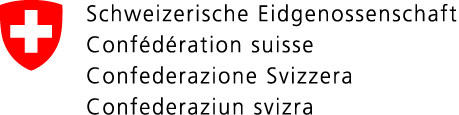Chartera Output (ePortal) gives you access to all documents from the Federal Office for Customs and Border Security (FOCBS) that are generated via FOCBS services in ePortal. For example, you can access invoices, assessment decisions and refund documents. Quick, easy, clear and all in one place.
E-dec will be gradually replaced by the new goods traffic system «Passar».
More information
What is Chartera Output (ePortal)?

Chartera Output (ePortal) is the central FOCBS application for obtaining all documents from FOCBS services in ePortal, e.g. for Passar, LSVA III and Prezius. The advantage of this is that you do not have to obtain your documents separately via the various specialist applications and can find everything in one place. When you submit data via FOCBS services, a decision, invoice or similar is issued automatically, depending on the business process, and you can then download these independently in the self-service area via Chartera Output.
How do I use Chartera Output?
You can access Chartera Output via the federal ePortal. After registering in ePortal (see the Onboarding page), certain business partner roles automatically allow Chartera Output to be accessed. Once you have the corresponding permissions in ePortal, you will have access to the full version of Chartera Output for your organisation, which can be found on the ePortal homepage. Please remember to assign the relevant permissions to other users in your organisation if they too need access to Chartera Output (see User administration in ePortal).
Note: It is also possible to use Chartera Output in a limited version without corresponding business partner roles in the ePortal via a unique access code. The transport operator provides the importer/exporter with the document number and the corresponding access code. The importer/exporter can download the document from the website below without being registered as a customer of the FOCBS in the ePortal. The documents can only be downloaded with an access code for individual queries and are available at the following link:
https://chartera-output.bazg.admin.ch/output/entry

By using the pre-filled business partner ID (BP ID) or entering your company's UID, you can search for and download either individual documents or grouped dossiers. You can limit the search using filters such as "Document type" or the date.

Please note that Chartera Output (ePortal) and Chartera Output (e-dec) are two different systems. While Chartera Output (ePortal) is used to obtain documents from FOCBS services in ePortal, Chartera Output (e-dec) is used solely to obtain documents from e-dec. All information on Chartera Output (E-dec) can be found on the page Electronic files (assessment decisions/electronic bordereau).
List of the document types that can be found in Chartera Output and corrsponding business partner roles
(as at: 05.03.2025)
Please note that the following tables describe the business partner roles and corresponding document types in Chartera Output (ePortal). Documents from e-dec are obtained via Chartera Output (e-dec). A list of all business partner roles can be found on this page: Description of the FOCBS business partner roles for digital services.
Note: The lists are updated on an ongoing basis as the range of FOCBS services in ePortal is expanded. It is therefore possible that some document types that are obtained via Chartera Output are not yet on this list.