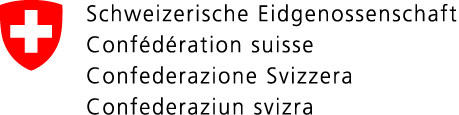Business customers can import the structured and digitally signed data electronically into their accounting system. In this way, internal processes such as signing off, approving or filing can be fully automated. In comparison with classic processing systems, this leads to shorter throughput times and higher data quality. Bills are paid using the payment channels already in use.
Requirements / getting started
- Make sure you have the necessary technical facilities within your business for receiving, processing and archiving e-bills in your accounting system.
- To process the e-bill, you need a contract with a service provider. You can get information about this from your financial institution or from swissDIGIN (Forum for the Promotion of B2B E-Invoicing in Switzerland).
- With the contract you will receive a user number, known as an EBillAccountID.
- Tell us your subscriber number and your client number ( 9-digit client number starting with 53 or your CSP client account number), and ask for e-billing. Send this information to our Support Desk (see right) or post it to: Federal Office for Customs and Border Security FOCBS, Finances Division, Taubenstrasse 16, CH-3003 Bern
- In future you will receive your VAT-compliant bills electronically; they can be imported directly into your accounting system.
- The e-bill does not change the transfer of payment process.
Tip
- You will find your client number on our bill (see top right of the sample bill).
- Go to Centralised Billing Procedure (ZAZ) for information on alternative methods of payment.
- If you have any other questions please contact our Support Desk.
- Please note that e-billing is not yet available for HVF invoicing.